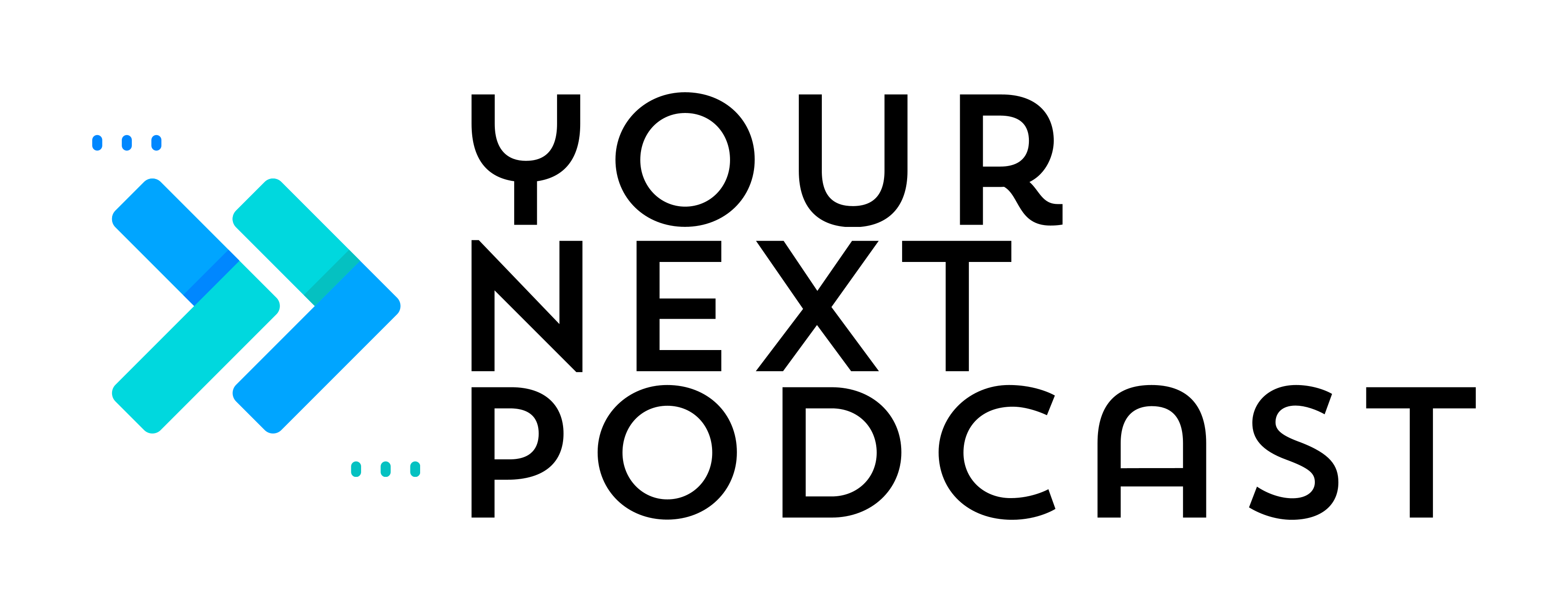Podcasts are my saving grace when it comes to working out, getting some chores done, and traveling. At this point, I listen to so many podcasts that it’s hard to keep up with which podcasts are releasing new episodes and when.
Some podcast shows are seasonal and go months without dropping new episodes, while others consistently drop one or two days a week.
With the growing popularity of podcasts, Apple created some neat features to help you keep everything organized. You can stay up-to-date on all of your favorite podcasts by creating stations. If you want to learn more about Apple Podcasts Stations and how they work, keep reading!
What Are Stations in Apple Podcasts
A Station is a playlist-like feature in Apple Podcasts that allows you to group shows in one spot. If you have your podcast episodes set to Automatically Download, then each station will update with the new episodes and remove each episode as you listen to it.
Don’t worry, the episode will still stay in your library for the time that you have specified if you want to listen to the episode again.
Stations are a great way to organize your podcasts that are of a similar genre or interest in one place.
How To Create an Apple Podcast Station
Open up your Apple Podcast app and click on the Library icon at the bottom of your screen.
Next, click on the three dots ![]() in the top right corner. Here, you’ll see the option to create a New Station.
in the top right corner. Here, you’ll see the option to create a New Station.
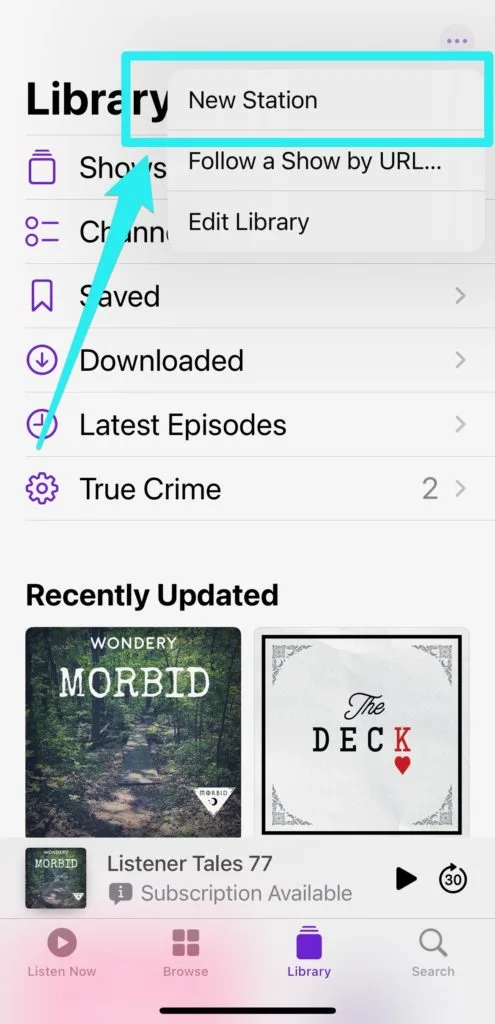
You’ll then be prompted to name your New Station. Just like a playlist, you can give it any you’d like.
On the next screen, you can add whichever podcasts that you want to show up. Note: The episodes have to be in your library in order to show up.

Once you’ve chosen which Podcasts to include in the New Station, you further customize your station by choosing which Episodes to include. You can choose the most recent episode or all episodes. This will include all episodes that you haven’t listened to yet, which I love.
If you want to get even more organized, you can choose the Group by Show feature if you want to see episodes for only one show within the station that you created.

Now you’ll see each show in your station and you can follow up on one show at a time instead of having a line of episodes that you missed with no real organizations.
How To Get To Your Stations
If you want to navigate to your stations, you can find them in your Library.

Creating stations in Apple Podcasts is super easy and I definitely recommend that avid podcast listeners take advantage of this feature in order to stay up to date on all of their favorite podcast episodes.
Let us some of the stations that you created and which of your favorite podcasts are included in the comments!